How to create a digital vision board to set your focus and reach your goals.
Vision boards are a powerful visualization tool that can be used to represent your goals.
Goals + Vision Board + Action Steps = SUCCESS!
Being able to picture your goals can help motivate you and make reaching your goals more likely. I like to create a digital vision board because I find you can be more creative and then use it in a variety of ways such as your computer or phone background.
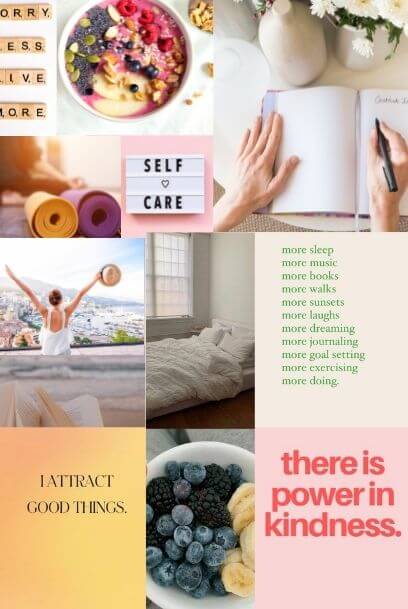
How to Create a Digital Vision Board
1. Write out a list of all your wins
Make a list of all your wins to set the mood and get you thinking creatively.
2. Create 3-4 goals for each of the following categories:
- Relationship/Social
- Home/Finance
- Education/Career
- Health & Fitness
- Joy/Creativity/Spirituality
3. Create a Canva Account
Create a blank desktop wallpaper to get started.
4. Get creative!
Use google and Pinterest to find pictures, words, and quotes to represent your goals.
5. Set as your computer background or screensaver
Vision Board Guide
Click here for my FREE digital guide to create a digital vision board for more help.
Did you create a vision board? I want to see it! Tag me @lauralivewell








